NFC
Introduction
This page explains the process of scanning an NFC tags.
Option 1:
Scan a tag
Using the NFC Tools app (for testing purposes)(Android)|(iOS) or any other NFC scanning tool, you can scan the tag to obtain the information depicted in the following images.
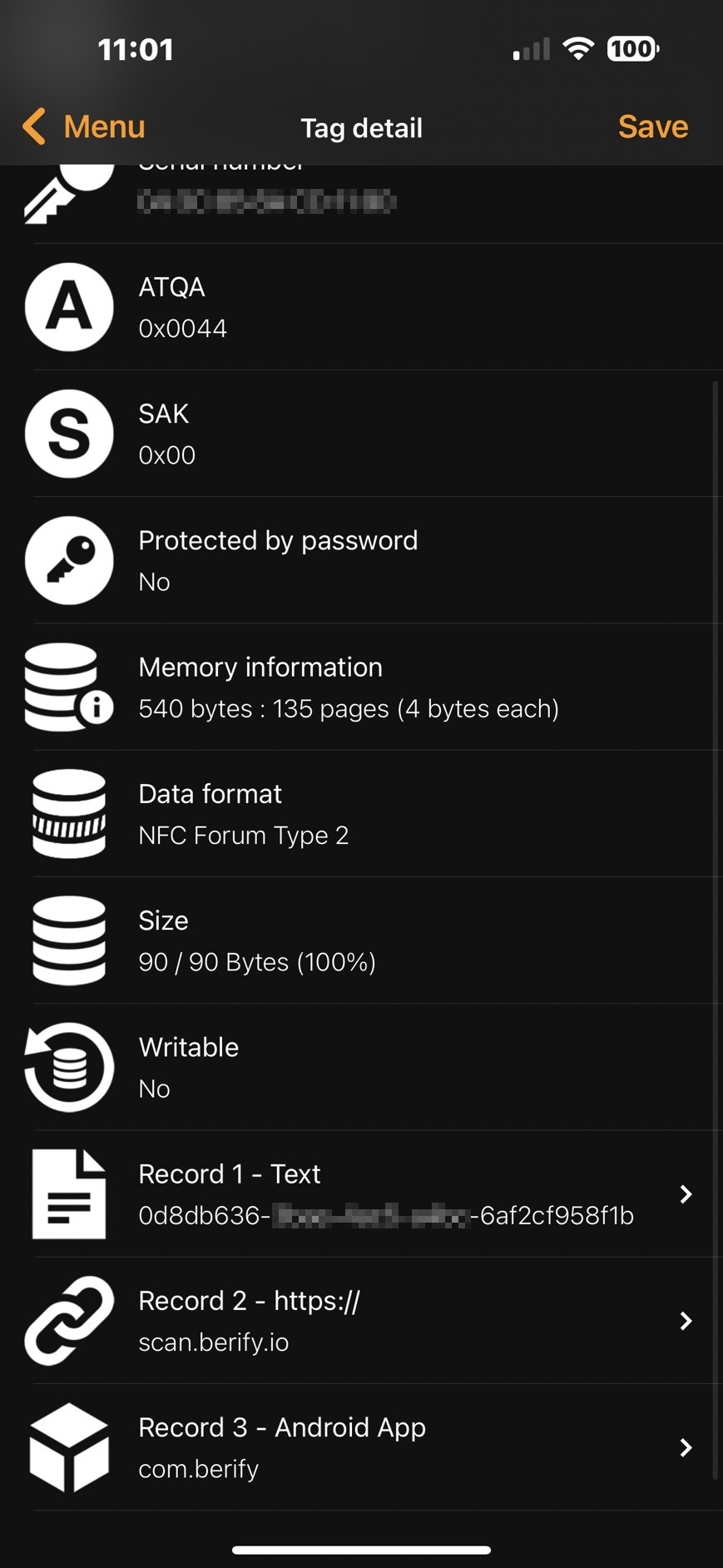
Record 1: Retrieving the tagTokenId
On the Record 1 page, within the "value" field, the "Text" string will be the "tagTokenId" of this tag.This "tagTokenId" can be used as the "tokenId" in the Tags API.
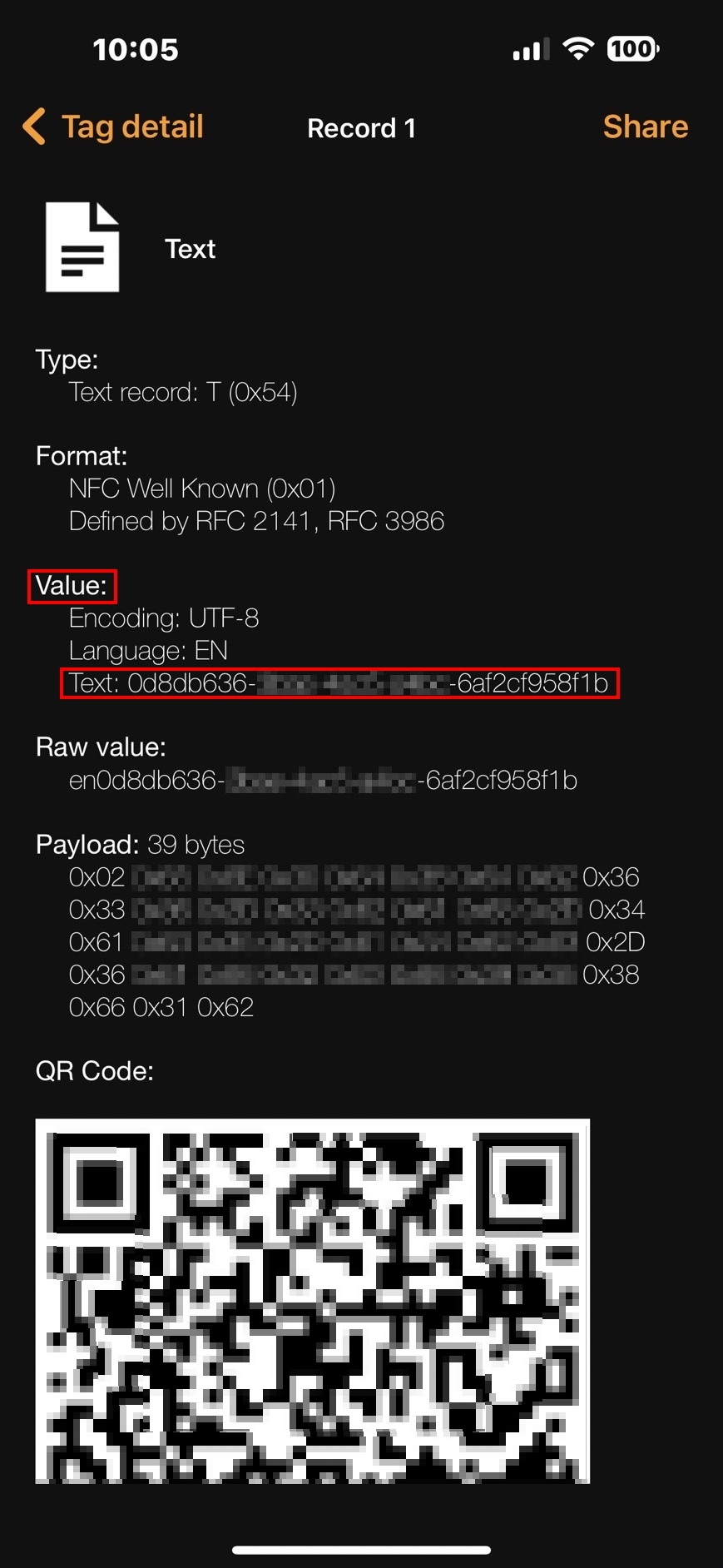
Record 2: Triggering App Clip on iPhones
Record 2 is used to trigger the Berify App Clip on an iPhone.
When an iPhone is held near the NFC tag, if the Berify app is installed, it will trigger the Berify App Clip Card with the option to open the Berify app. If the Berify app is not installed, it will still trigger the Berify App Clip Card with the option to open the app clip.
Record 2 will not be used when scanning the NFC tag directly in third-party NFC scanning tools.
Record 3: For Android phones
Record 3 is used to redirect the user to download the Berify app on an Android phone.
When an Android phone is brought near this tag, it will automatically open the Google Play Store, guiding you to download the Berify app.
Record 3 will not be used when scanning the NFC tag directly in third-party NFC scanning tools.